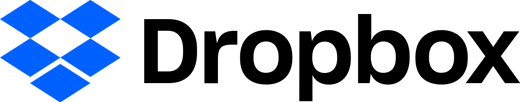With PDF Pro, you can easily open and edit your documents from your favorite cloud storage providers such as Dropbox, Google Drive, Microsoft OneDrive, iCloud Drive, Box and other third party cloud storage providers. In the following, you will learn how to connect your cloud accounts with PDF Pro in order to access, edit and synchronize your documents across multiple devices.
- Save documents from Microsoft OneDrive to PDF Pro
- Sync documents from Microsoft OneDrive with PDF Pro
If your cloud storage provider of choice is not mentioned in the list above, just follow the guide linked below to use any third party cloud storage with PDF Pro: