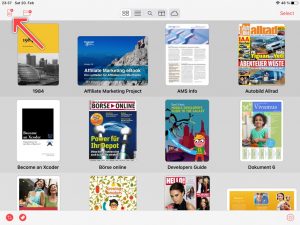PDF Pro lets you create new PDF documents. You can customize Page Backround, Number of Pages and Page Size. To create a new PDF Document, just follow the steps below:
How to create a new PDF Document
Updated on January 10, 2022
Need Support?
Contact us