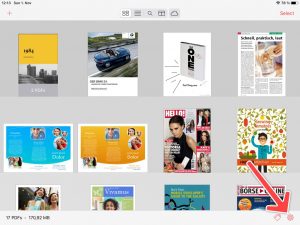PDF Pro caches lots of stuff, this is necessary to provide the high performance PDF rendering and our blazing fast full text search.
However, this takes up temporary disk space and you may want to free this disk space manually from time to time. Although it’s not absolutely necessary, since PDF Pro automatically clears the cache on a regular basis.
If you want to free up some space on your device, follow the instructions:
iPhone
iPad