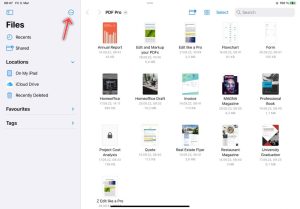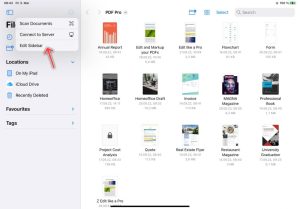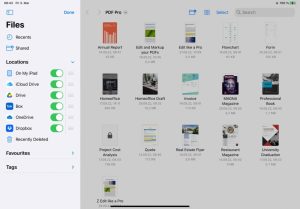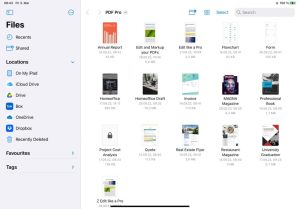To make Box available in the iOS Files app, follow these steps:
iPhone
- Download the Box app from the App Store: Download
- Open the Box app and sign in.
- Open the Files app and go to the Browse section.
- Tap on the More button.

- Select Edit.

- Enable Box and tap Done.

- Box has now been added.

iPad
- Download the Box app from the App Store: Download
- Open the Box app and sign in.
- Open the Files app.
- Tap on the More button.

- Select Edit.

- Enable Box and tap Done.

- Box has now been added.