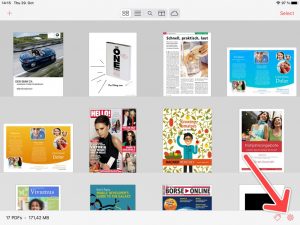There are three different scroll modes available in PDF Pro:
- Scroll per Page: Jumps from page to page.
- Scroll Continuous: Scrolls through the pages.
- Page Curl: Pages turn like in a real book.
If you want to change the scroll mode, follow the instructions.