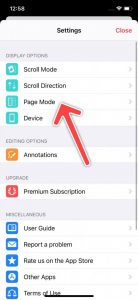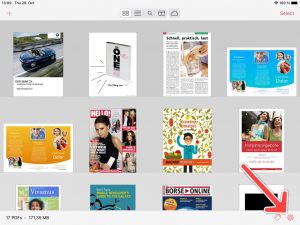PDF Pro is able to display either one or two pages at once. There are three different Page Modes:
- Single Page: Displays one page.
- Double Page: Displays two pages.
- Automatic on Rotation (recommended): The amount of displayed pages depends on the orientation of your device.
If you want to change the page mode, follow the instructions.
iPhone
iPad
Additionally you may enable Single Cover Page. With Single Cover Page enabled the document cover is always displayed as a single page.