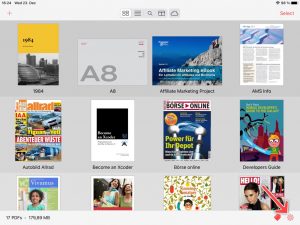If you want your handwritten annotations to look more natural, you should activate True Ink®. It will let your annotations look like it was written with a real pen. To activate that feature, just follow the steps below.
True Ink®
Updated on January 13, 2022
Need Support?
Contact us