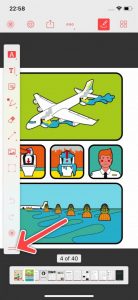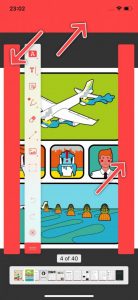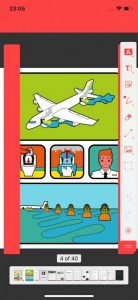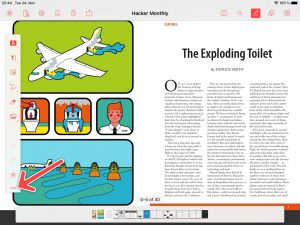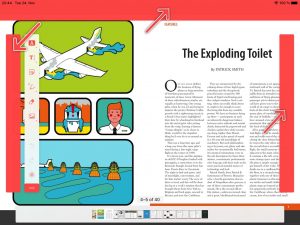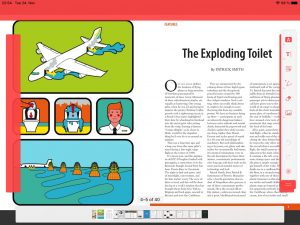You can customize the position of the Annotation Toolbar. If the Annotation Toolbar covers a part of the document or is in an uncomfortable position, follow the steps below:
How to move the Annotation Toolbar
Updated on January 13, 2022
Need Support?
Contact us