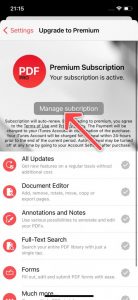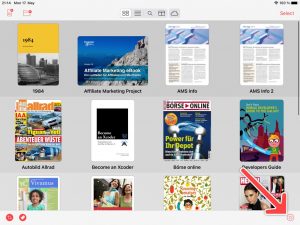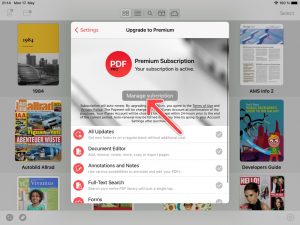Since your subscription renews automatically, you will need to cancel it manually if you no longer wish to have access to the premium features. If you want to cancel your subscription, follow the steps below.
iPhone
iPad
If you have already deleted the app, follow the instructions on the Apple support page.